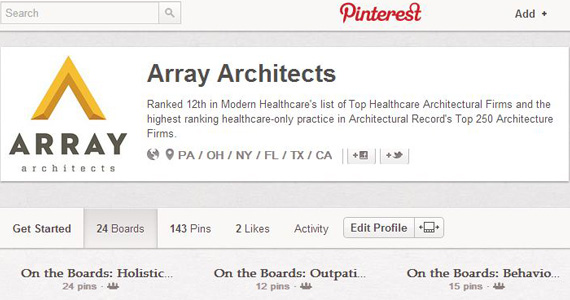
Since Pinterest exploded onto the social media scene as a creative and inspirational outlet for individuals, its visual and themed nature has an allure to all creative professions. Developing the best methods for harnessing its potential benefits for an architecture and interior design firm has been a work in progress. That being said, we have had successes and discovered limitations within the format that could, with more options, make the site optimal for a designer and their clients.
To start this undertaking, Array wanted to first create an account that would let visitors (clients and peers alike) get a taste of our profession (healthcare design) and our general aesthetic and personality. To do this we began as many individual/recreational users do by creating inspiration boards. This included boards for architecture and interiors in various forms from hospitality to pediatrics and more. We also developed less specific inspiration boards for art, favorite products, graphics, etc. Having developed this general palette for our account, we felt we were on our way to creating an identity for Array on Pinterest. See our Pinterest here.
As pinning progressed, there was a discussion within our firm about who should pin and how they should be identified. Several designers, marketing managers and architects were already pinning, some from the Array account and others as contributors from their personal accounts. I personally was pinning from my own account and enjoyed having my personal creative boards combined with my work boards as one informs the other, without question. Others felt their personal accounts should be separate to maintain uniformity and to keep their personal accounts private, and of course the larger question of whether Array should be a ‘unified’ pinning identity was looming. Should these pins come from individuals or be anonymous under the Array account?
There are pros and cons to both options. The end result was the individual pinners within our firm were free to make the call on how they are to be represented, which I believe was the right choice. I respect the contributors who would like to separate their private account and pin under the Array brand only, and understand that it may be more uniform to have one ‘identity’. However, I also believe that we can utilize social media tools individually, even for professional usage. I think it is beneficial for clients to see the individuals working on projects and get a sense of the creative employee profiles and the company culture. Even the directive to allow employees the option to pin as they wish speaks to Array’s culture.
Once the general ‘Get to Know Us’ boards were well on their way to filling up and becoming prolific, we turned our attention to servicing the more direct and specific needs of our clients. This was a two-tiered effort that is still developing. First, we created Knowledge Boards with links to educational blogs and articles concerning healthcare trends, philosophies and studies. Many articles and blogs are written by our own passionate employees, with some written by guest bloggers. We also created boards for completed projects whose images link to our project portfolio on our website. For example, a client who is building a new women’s center could see our work in that field and comment their thoughts on our work and methodologies. We started broadly and have begun to hone down to more specifics. In this sense, we used Pinterest in layers: broad strokes for general information, aesthetic and personality and then started drilling down into our specific work, our specific employees and our expertise. In this way, we can show our clients the breadth and depth of our talents, experience, passion and expertise.
Once the overall introduction and reference boards were set up and as they continue to grow and get updated with new information and inspiration, it became clear that Pinterest was of great interest to our clients. Integrating Pinterest with specific projects is a continuous goal for us as we try to make Pinterest useful to our clients. For example, as one of our designers developed a palette, they would pin inspiration images, materials and colors to boards under a generic project name to keep the client information private, but still show our developing work and project range to the general public. After an initial finish presentation where a client asked for material samples to share with staff, our designer mentioned the Pinterest board she had created to aid in developing the palette. The client leapt at the chance to use the platform. They requested floor patterns and images also be pinned, which our designer agreed to. While this was a great exchange, it opened up some privacy issues and we removed any client information from the images. As more specific interactions with clients are developing, there are several issues including privacy that we are careful to be attentive to.
As a design team, our goal is to utilize Pinterest to save our clients time and money. We envision interacting with clients on Pinterest from the beginning of the project. The recent addition of private boards makes this scenario a lot cleaner and more free flowing between client and designer. Just as we created our inspiration boards for our firm, we could start a private project board in a similar way. After initial planning meetings, we could begin inspiration boards with broad strokes, images and ideas based on general discussions at meetings. Once that was done, we could invite the client to view it, comment on the pins and perhaps pin to the board so we could get to know them even better. By using this format to interact and get to know the client’s goals, we can gather personalized information that cannot always be gleaned as quickly from meetings. Often times, meetings have many agenda items and many attendees. For an interior designer, there is often a smaller group of people that we need to interact with at length in order to make sure we are coordinating with their goals. In a meeting, verbalizing aesthetics and interior design desires is not always easy for clients and is not always of interest to the other parties in the room.
Pins and comments to a project board from a client means having a more intimate focus from a client, and could cut out costly travel times and meetings. By utilizing these boards as a communications outlet, such as enabling our clients to comment on what designs they like or what they would change without having to meet with us in person would prove to be supremely efficient. In this case, a picture can be worth a thousand words and potentially a few thousand in dollar savings.
Once the design developed further, we could pin on private board items like: renderings, floor patterns, details and links to specific products to allow clients to see everything from color options, maintenance, cleaning instructions and ordering information for any specified product. Allowing the client to easily preview these items prior to and after meetings can accomplish several things: Eliminate lengthy meetings, reduce the number of follow up meetings and the client is able to pull up a design board, plan, rendering, etc. to reference in any internal meeting or at anytime. This gives clients the freedom to get to know and understand the design as deeply as they wish, thus helping to prevent misunderstanding and back tracking. As a designer, I can’t count how many times I heard, “I didn’t know it would look like that,” or, “I didn’t remember it looking like that.” Pinterest could be a wonderful record of the design development and a useful tool for information exchange, preventing field changes and ensuring a more informed and satisfied client.
With all of that being said, it is difficult to envision this process truly working without addressing several issues on Pinterest:
Issue 1: Organizational Options
There is also the issue of the number of boards on an account profile. Too many boards can be overwhelming and make it frustrating to locate information. If boards could be organized more like file trees, this issue would be avoided or at least improved. For example, if we were designing a large hospital for a client, it would be preferable to have a main board with sub-boards within it for separate departments. This would also be nice for our knowledge boards; if a knowledge board could have several subject pins with more specific information within that board. For example, one board would be Evidence-Based Design and when you clicked on that pin you could be linked to a more detailed board with several Evidence-Based Design articles, projects and studies.
For projects, it would be great to have a board for the overall project and then sub-boards within. For example: “Client Name: Project Type” would be an opening board that could easily be identified by the client. Click on this board and several sub-boards appear for different departments, a board for infusion, a board for radiology, etc., each with floor patterns, colors, materials and furniture ideas. This would bring a user from radiology directly to where their input is required without getting distracted by other information.
Issue 2: Access
We also discussed having discrete project Pinterest accounts which would be separate from the Array profile. This would solve some of the organizational/privacy issues; however, this requires separate email accounts per each project and would be different than a personal account or Array’s account. Pinterest users should be able to have several accounts under one username to allow for more specific profile development.
Pinterest has proven to be a useful and exciting tool for our firm. We see it as an opportunity to engage our clients sooner and have their participation be ongoing throughout the design process, ensuring satisfaction and clear communication while allowing the design team to understand the project goals and aesthetics faster, saving both time and money. For these reasons, we will continue to experiment and to grow with this media and look forward to even more ways to creatively share while serving our clients with ease and professionalism.
Click here to view Emily’s YouTube video, “A Design Firm’s Use of Pinterest”.
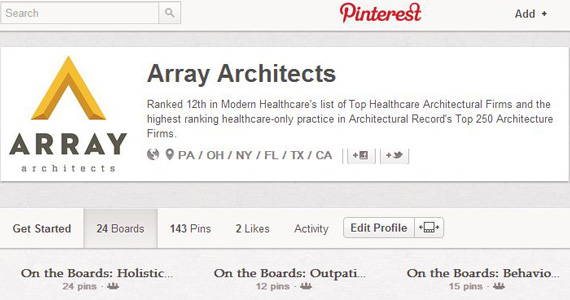





Pingback: Array Architects on using Pinterest in a Design Firm